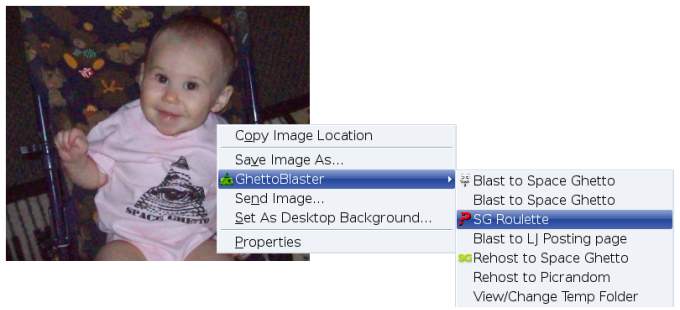
home - download - space_ghetto - details
Ghetto Blaster is a Firefox extension which simplifies posting images to space_ghetto. It can also post to LiveJournal.
Links to get the extension, along with installation instructions, are available on the download page.
You use it by right-clicking on an image in a web page (or if a page has a background image you want to post, right-clicking on the page itself). You then choose GhettoBlaster from the menu and then pick which space_ghetto you want to post to. Try the roulette option for random fun! You can also post to LiveJournal.
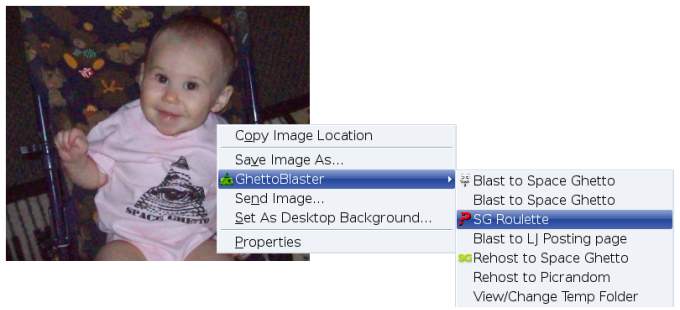
To rehost your picture to spaceghetto.org or to Picrandom, choose one of those options. You will first need to set the local temporary directory - this can also be done from the menu, or you can go to Preferences in the Firefox extension menu.
A new feature added by DRZ allows posting videos. Many video sites will have an "embed this video" text box with the embed code inside. Click in this box, then right-click as before, and you should be in business.
When posting to space_ghetto, you will need to be logged in there first, otherwise you will get a login page. Sign in, and then try again. LiveJournal is more flexible and allows you to sign in directly on the posting page.
You should probably preview your post to make sure it looks OK (auto-preview is done on S_G). You can also check to make sure the image's host allows hotlinking by holding the Shift key and clicking the reload icon while you are on the preview. To do multiple images, just leave an unfinished post open in a tab, and blasting another image will add it to the end of the post. Once you're happy, submit the post.
See the details page for more about how Ghetto Blaster works internally, its history, and how to contact the maintainers.
home - download - space_ghetto - details
Page last updated 2011-06-11